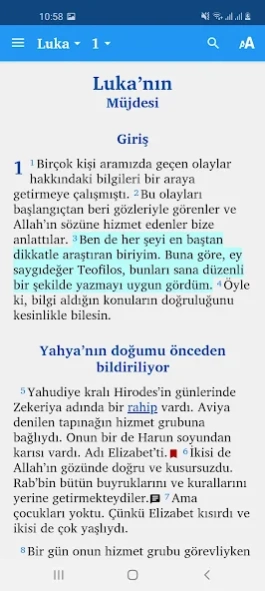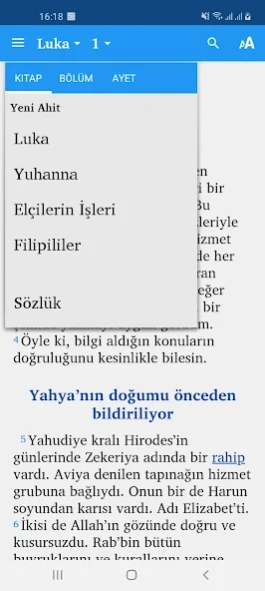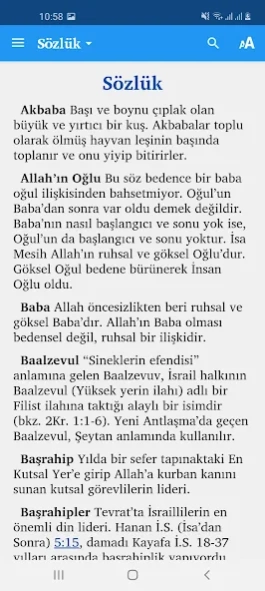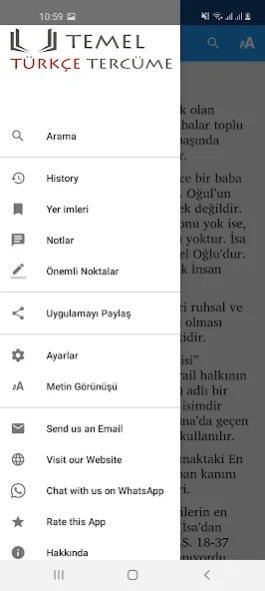Temel Türkçe İncil 1.2
Free Version
Publisher Description
Temel Türkçe İncil - Basic Turkish New Testament
This Scripture app facilitates Bible study in Basic Turkish. The language is designed for Turkish speakers who have not had the privilege of an education in written Turkish. The translators hope that the use of short sentences and everyday words will help our readers to understand God’s Word.
As the text is translated, new parts of the New Testament will be added to the app.
Words in the text that may be unfamiliar to the reader are underlined. Touching such a word opens a window in which the word is explained. Small underlined letters indicate a footnote. Touching the the letter will open the footnote. The footnote will give an explanation or the reference to another Bible verse which has similar content or is the original place where a quoted text comes from.
Users can highlight the text with different colors, make bookmarks, write notes and view their reading history. The app includes a verse-on-image editor, which means that parts of the text can be placed on the background of a picture from the app gallery or from the user’s smartphone memory and shared via email or social nets.
About Temel Türkçe İncil
Temel Türkçe İncil is a free app for Android published in the Reference Tools list of apps, part of Education.
The company that develops Temel Türkçe İncil is СловоCARS. The latest version released by its developer is 1.2.
To install Temel Türkçe İncil on your Android device, just click the green Continue To App button above to start the installation process. The app is listed on our website since 2023-10-17 and was downloaded 1 times. We have already checked if the download link is safe, however for your own protection we recommend that you scan the downloaded app with your antivirus. Your antivirus may detect the Temel Türkçe İncil as malware as malware if the download link to org.tratru.basicturkish.nt.sab is broken.
How to install Temel Türkçe İncil on your Android device:
- Click on the Continue To App button on our website. This will redirect you to Google Play.
- Once the Temel Türkçe İncil is shown in the Google Play listing of your Android device, you can start its download and installation. Tap on the Install button located below the search bar and to the right of the app icon.
- A pop-up window with the permissions required by Temel Türkçe İncil will be shown. Click on Accept to continue the process.
- Temel Türkçe İncil will be downloaded onto your device, displaying a progress. Once the download completes, the installation will start and you'll get a notification after the installation is finished.